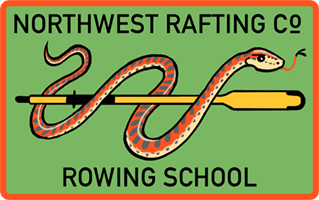Gear Reviews: Apple Satellite Texting
Backcountry text communication is becoming common place. You often see people with their Garmin attached to a PFD, the outside of a dry bag, of maybe proudly hanging from a waist throw bag.
Communication in the backcountry can be life saving. Weather someone on your crew has an accident or another river use gets into trouble. being able to contact the outside world can be critical.
How To Use
Using your iPhone to send a satellite text message is pretty straightforward. One little small thing to note is you have to be fully out of cell phone reception. You cannot just decide you want to send a message via satellite. This might be a pain if you are at a trail head/put-in with one bar of reception but the message just won't send. Your phone dictates when it is going to use a satellite.
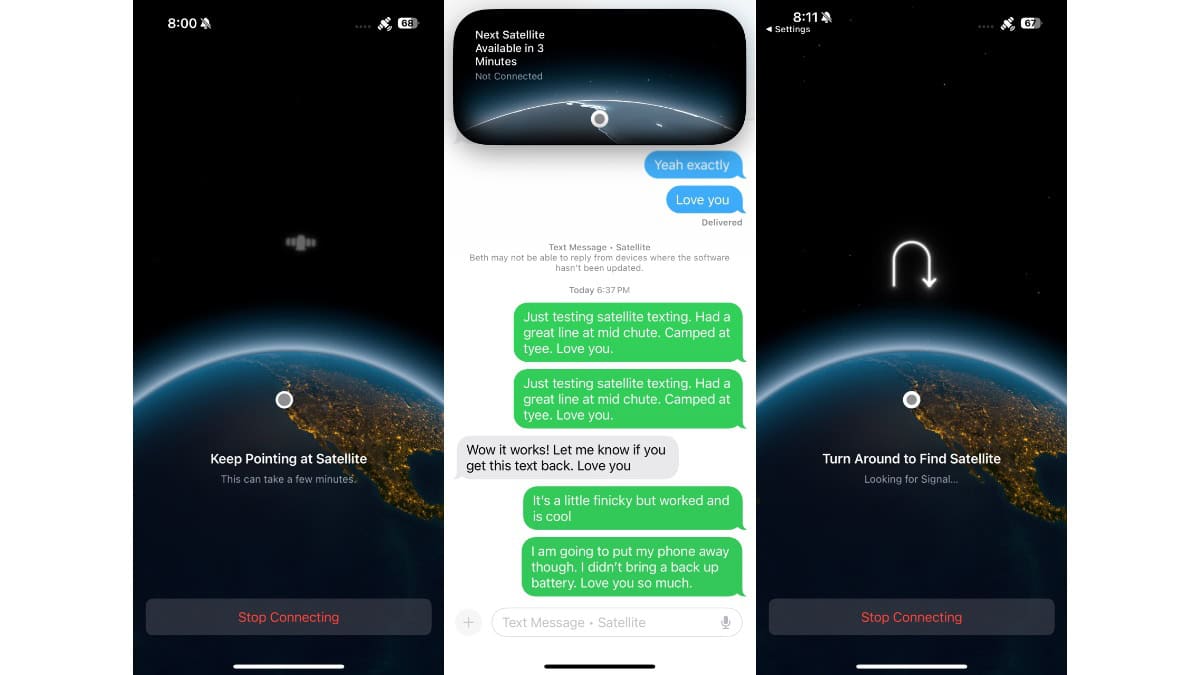
Can be tricky to stay connected for long period of time
Once you have lost reception open your message app and you will be asked to connect to a satellite. It will tell you to rotate your phone one way or another so you can connect. The little green dot and satellite bounce a green light to indicate you are connected. This can be a little finicky and take a little bit of time. Make sure you have a nice clear view of the sky for best results. Once you are connected text away. I would keep an eye on your phone to make sure you are still connected and your message sends.
For a more in depth information and instructions for a demo check out the Apple Satellite page.
Garmin vs iPhone
I have used a few different Garmin devices for making satellite text messages over the last 5 or so years. It has been a pretty positive experience. When paired with your phone through the app it is really simple and easy. However, I have experienced a few technical problems with the app and the device not being synced causing messages to look like they had been sent. The syncing problem isn't one to worry about with the new mini devices which has been a big improvement. It is a bummer when you think a message was sent but no one received it.
While I have only used my iPhone on one trip it was really nice that it just worked. There was no need to make sure another device was synced and ready to go with a paid plan. However, you had to pay more attention to the iPhone to make sure it was connected to the satellite. On a Garmin device you can pretty much just hit send and go about whatever else is going on.
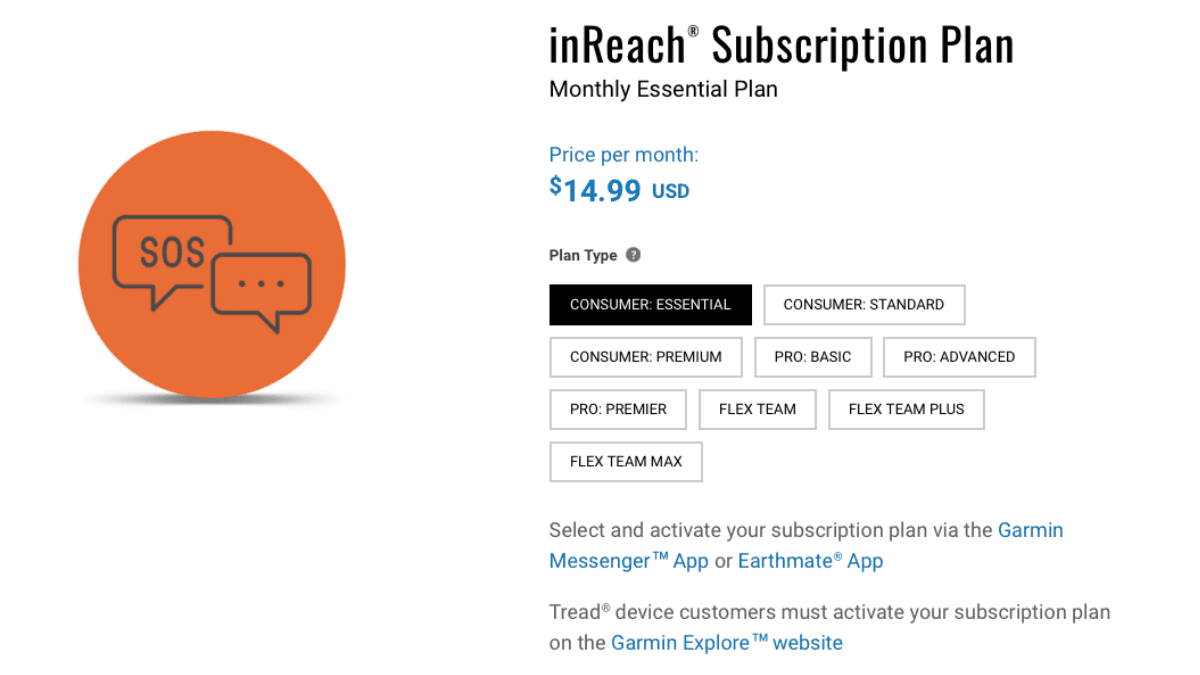
Garmin Plans start at $14.99/Month
At the moment the iPhone service is free for 2 years. Unsure what will happen in the future. There are a few options for Garmin services and they can get expensive. Keeping your Garmin on all year gets expensive. You can turn of completely off but have to pay $20 to turn it back on plus your subscription fee.
Thoughts
While not a perfect option the iPhone is headed in a competitive direction. Being able to connect to a satellite will really come in handy for those that just might need it for that one time they out of reception.
If you only need a device for emergencies or use a couple of times per year, I would say the iPhone is going to be a great fit. It is simple, works, and may require any new or extra gear.
Pros
- Free (for now anyways)
- May not have to buy a new device
- Don't have to pair with another device
Cons
- Used a lot of battery
- Have to point at satellite
- iPhones are fragile
- Only works in U.S.A. and Canada for now
If you are someone (or a group/company) that sends satellite messages frequently/year around a Garmin might be a better fit at the moment. The iPhones are currently limited to the U.S.A. and Canada so keep that in mind if you have some international trips planned.